Essentially, a virtual queue allows customers to wait for a service without the need to physically stand in line. This efficient system is also commonly referred to as an "online queue" or "digital queue."
Virtual queues are particularly useful in settings where services are provided on an individual basis or in small groups, such as in banks, hospitals, and government offices. These systems facilitate smoother operations by managing customer flow effectively.
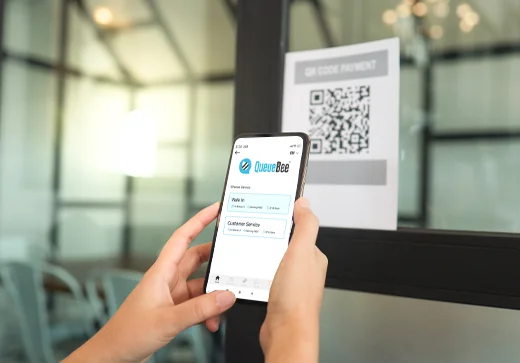

In service-oriented businesses, managing the influx of customers during peak times can be a significant challenge. Take, for example, restaurants during lunch and dinner rushes. On busy days, arriving customers may face long waits for tables as the restaurant reaches capacity.
Unfortunately, extended waiting times can lead to customer dissatisfaction; some may choose to leave, potentially affecting business revenue. A 2018 study suggests that eliminating wait times could boost restaurant revenues by up to 15%.
While increasing capacity—whether through hiring additional staff or expanding physical resources—is one solution, it's often not cost-effective, especially if high traffic is seasonal. Consequently, many businesses continue to miss out on potential sales.
Virtual queues present a strategic solution by optimizing the waiting process. Customers can join queues remotely via QR codes or mobile apps and receive real-time updates about their status through SMS, app notifications, or digital displays. This flexibility allows customers to manage their time effectively without needing to wait on-site, thereby enhancing their overall experience. Moreover, virtual queues reduce the burden on staff, who can manage queues with minimal effort.
Virtual queue systems not only provide customers with real-time information on queue status and expected wait times but also gather data on customer service metrics such as service rates and average wait times. These insights can be invaluable for improving service delivery and enhancing customer satisfaction.
A virtual queue simplifies the customer waiting experience by breaking it down into several manageable stages:
Customers can sign up remotely via mobile apps, websites, or QR codes located at the business premises. During registration, they may need to provide additional personal details.
After signing up, customers receive a queue number or a confirmation message, which typically includes an estimated wait time and may offer a method to track their progress in the queue.
The system keeps customers informed of their current position in the queue through app notifications, SMS, or emails. Some businesses also display live updates on screens at their location.
As their turn nears, customers are notified or alerted to prepare for their service. Often, their queue number will be called within minutes of the notification.
Post-service, customers are encouraged to provide feedback. While optional, this step gathers valuable insights for the business. Data collected throughout the process aids business owners in enhancing the customer experience.
Implementing an efficient virtual queue system is pivotal for enhancing customer experience and operational efficiency. While building a queue management system in-house is an option, utilizing a ready-made queue management solution often proves more efficient. Consider these key factors when choosing the right solution:
We understand that not all businesses require a complex queuing solution. That’s why QueueBee Solution offers three distinct models to cater to diverse needs:
Ideal for small businesses, the QB10 model simplifies the queuing process by focusing on basic queue management, without extra features like online appointments or video chats.
For enterprises with multiple departments, our solutions integrate effortlessly with third-party applications to provide a comprehensive service experience.


Customer experience is central to our design philosophy. Our features are tailored to enrich interactions and improve service delivery:
Click here to discuss your needs or to learn more about our queue management solutions and features
Virtual queues are transforming customer management across various industries. Here are some examples:
In healthcare settings such as hospitals and clinics, patients can join a virtual queue via QR codes or a mobile app. This reduces their time spent in common waiting areas, minimizing exposure to potential health risks. QueueBee’s virtual queue management solutions integrate seamlessly with Healthcare Information Systems (HIS) and Electronic Medical Records (EMR), enhancing the efficiency of patient information retrieval.
Learn more about our queue management solutions for hospitals & clinics.

 Caption: Pomelo has QR codes around their store enabling customers to virtually queue for fitting rooms.
Caption: Pomelo has QR codes around their store enabling customers to virtually queue for fitting rooms.
For retail establishments, from grocery stores to department stores, virtual queues enhance customer experience. Customers needing specific services, like returns or refunds, can join a virtual queue and continue shopping, rather than physically waiting in line.
Fashion retailer Pomelo utilizes QR codes that enable customers to queue virtually for fitting rooms as long as they are within 1km of the store, allowing them to shop while they wait.
Learn more about our queue management solutions for retailers.
Restaurants benefit significantly from virtual queues during peak hours. Customers can quickly join a virtual queue by scanning a QR code and provide details for a personalized greeting upon table availability. This system optimizes staff efficiency, enabling them to focus more on service rather than managing queues.
Genki Sushi offers a unique virtual queue experience for its club and premium members, who can use the mobile app to specify their table size, make special requests, and express seating preferences, including the need for baby chairs.
Learn more about our queue management solutions for restaurants.
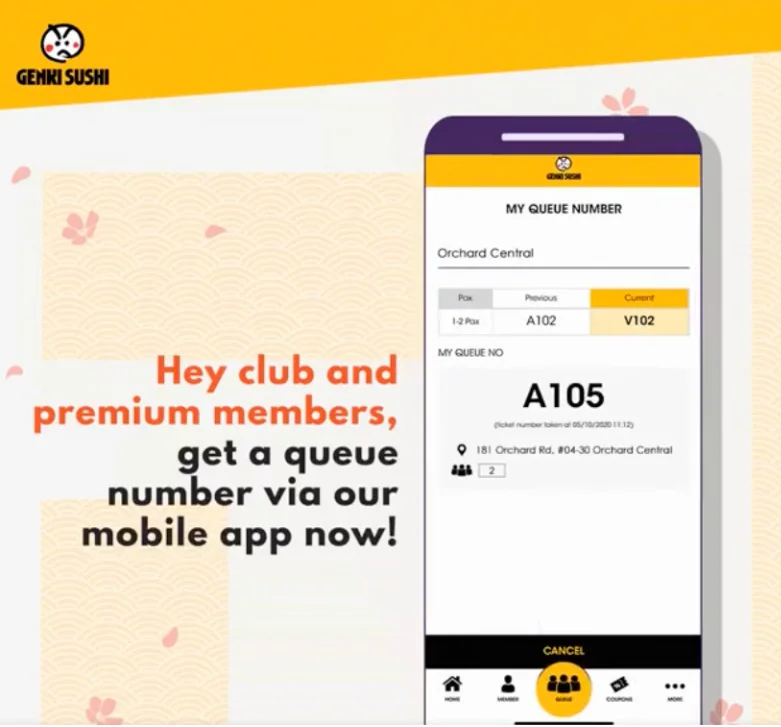 Caption: Genki Sushi exclusively allows its club and premium member to register for virtual queues using their mobile app.
Caption: Genki Sushi exclusively allows its club and premium member to register for virtual queues using their mobile app.
Transform customer waiting into a seamless experience with QueueBee's Virtual Queue Management System. Say goodbye to long wait times and welcome a streamlined, modern customer journey.